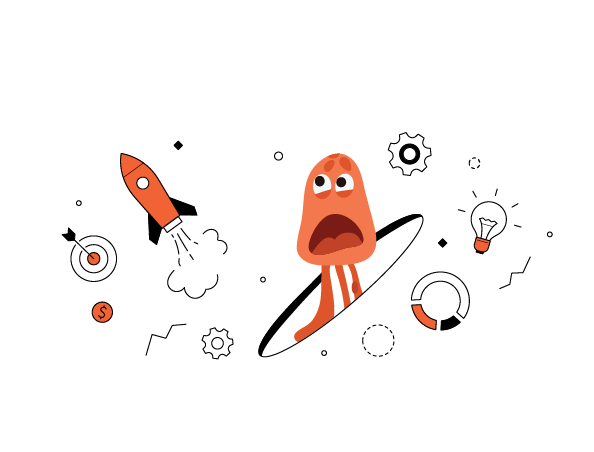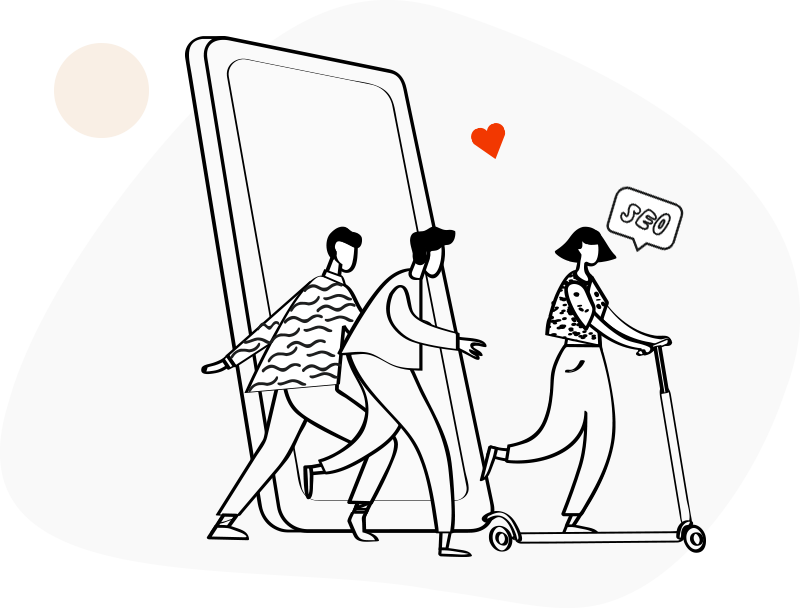Email Marketing
Best Email Marketing Agency
Email marketing is a potent tool that businesses can use to connect with their target market, forge bonds with customers, and ultimately increase sales. With the help of our email marketing services, you can benefit from this effective tool to expand your company and meet your marketing objectives.